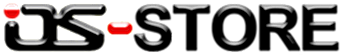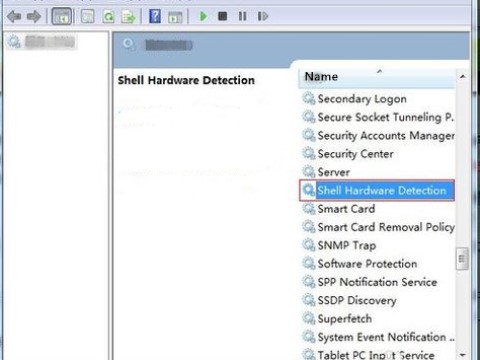The technology is perfect in this day, perhaps there are some bugs exist accidentally. In fact, that is a very small matter and easy to resolve.
The problem maybe include Hardware defective, Region, Compatibility, Disc Format, Low power, software support and more. Therefore any problem can cause drive non-work.
About reader failure >>>
For Hardware ~
- Most of cause is in ” Sensor ” maybe decline of function or not clean, just brush to clear it be fine, otherwise to dead.
- Low power for drive device: When the Blu-Ray is working that need high power than DVDRW. Recommend the external drive connect 2 USB cable or laptop using with power adapter. The work would be fine.
(This is main problem of Blu-Ray work failed, because the USB power out lower 1A) - Of course, the problem also possible from defective disc.
For Blu-Ray Format ~
There are many format for Blu-Ray disc, the common problem is 4K Blu-Ray format.
The 4K Blu-ray Disc Capacity – 66GB (dual-layer) or 100GB (triple layer) storage capacity, as required by content length and features. By comparison, the standard Blu-ray Disc format supports 25GB single layer or 50GB dual layer storage. This means that in order to squeeze more storage on an Ultra HD Blu-ray disc, the “pits” that contain the stored video and audio information have to be much smaller, which means they can't be read by a standard Blu-ray Disc player.
Resolve step –
- Use normal Blu-ray disc
- Choose 4K Blu-Ray Drive, it has 4K UHD Logo.
![]()
For Software or Operate system~
- No found device in computer / Drive error: System does not recognize drive devic, most of the reason is that the system registry error keys exist
Resolve step –
- Press the Win + R key, then enter “Regedt32.exe”, press enter and then open the registry editor.
- Find the following key values:
HKEY_— LOCAL_MACHINE — SYSTEM — CurrentControlSet — Control — Class — {4D36E965—E325—-11CE—–BFC1—–08002BE10318} - Then find and delete “UpperFilters” and “LowerFilters” to find UpperFilters and LowerFilters in the frame on the right side
- Finally restart the computer to see whether the Windows system can identify drive device.
- If problem still exist, the operation system maybe reinstall necessarily.
- Open or reader disc failure (example for Windows 10): This is due to the failure of the ” Shell Hardware Detection “ service option enabled. We can disable it
Resolve step –
- Press the key “Win+R”, then enter the “Services.msc” to open a service windows.
- Find the service item “Shell Hardware Detection” in the pop-up service dialog window.
- Double-click the service, the “Shell Hardware Detection” service property dialog box.
- In the Shell Hardware Detection property dialog window, set the startup type to disable”.
- Set up later, and then click “application” — > “OK” button. Restart the computer again. This setting will take effect.
Through the operation of the above steps, we can solve the problem that the windows 10 system reads the disc failure.
For Disc ~
- Disc is defective: The surface is serious scratched in disc data side, cause to read failure. If the disc have important data and save necessarily, there is a machine could polish surface to repair disc.
- Only support original disc: One of sensor aging ; one of low decode edition in device. However, OSST products never happen this problem.
- Rewrite Disc not close: For allow files to be added later (multi-session disc), some drive device without write function can't read this disc, example combo drive. Just close track on the disc, means never added files later. (Recommend use Blu-ray write device has high compatibility)
About play video failure >>>
- CD / DVD Video ~ The technology of play CD / DVD Video is very now. In principle problem as above brief.
- Blu-Ray Video ~ Windows & Mac OS Media temporarily can't support Blu-Ray play, that must be use player software, click here get application.
Get more info of drive device and player, click here.