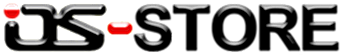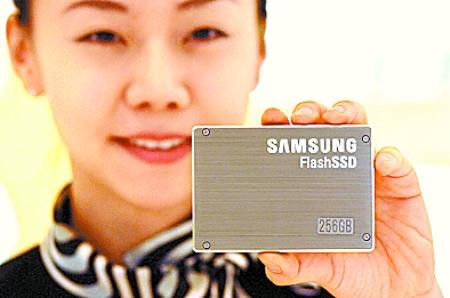We always say that the system displays the nominal capacity of the Hard Disk Drive capacity and do not conform to the following detailed description about:
In the windows system, the basic unit of data is a Byte, a Byte can store one letter or half Chinese characters, as 1Byte by 8bit binary number, so the system in the binary system is also based on the binary system as a standard, so in windows
1KB=2^10 B=1024B
1MB=2^10 KB=1024KB
1GB=2^10 MB=1024MB
1TB=2^10 GB=1024GB
But the computing capacity Hard Disk Drive manufacturers are decimal standard, so the nominal Hard Disk Drive capacity
1KB=10^3 B=1000B
1MB=10^3 KB=1000KB
1GB=10^3 MB=1000MB
1TB=10^3 GB=1000GB
Your computer's Hard Disk Drive nominal capacity is used in the calculation of the standard Hard Disk Drive manufacturers, due to the Hard Disk Drive manufacturer and operating system when calculating a standard Hard Disk Drive capacity using a different, resulting in a nominal capacity of the Hard Disk Drive in the operating system and Hard Disk Drive capacity display discrepancies.
For example, a Hard Disk Drive is nominally XG, then even in the case where there is no being used, as it appears in the operating system capacity only:
X×1000×1000×1000/(1024×1024×1024) ≈ X×0.931 G
So it is easy to calculate the nominal capacity of the hard disk capacity displayed in the windows
12G=12*10^9B/2^30=11.2G
20G=20*10^9B/2^30=18.6G
30G=30*10^9B/2^30=27.9G
40G=40*10^9B/2^30=37.2G
If the hard part of the space has been used for a specific purpose, then the operating system will display a capacity of less than X × 0.931G.
Equipped with a key recovery, Hard Disk Drive at the factory has been divided into a specific partition to store the disk image file and a key recovery program files, the specific value of the portion of hard disk space, depending on the computer model and operating system installed and different software and different. For security reasons, this partition only in the “Disk Management” to see, that is commonly referred to as the “hidden partition” or “service partition.” In addition, after the hard disk is partitioned or formatted, the system will take up some space on your hard disk to the system files.
For these reasons, you see the operating system is always less than the available hard disk space for a nominal capacity of computer hard disks.
About OS-STORE
Best Worldwide wholesale Hard Disk Drive supplier–OS-STORE.com (Worldwide Wholesale online).You can according to their likes and specific circumstances computers to select the appropriate hard drive, we have here Seagate, Hitachi, Western Digital, Fujitsu, Toshiba, Samsung and other well-known brands of hard drives, including: 1.8 “inch, 2.5” inch, 3.5 “inch at the same time, we have solid-state drives, including: mSATA interface SSD, NGFF interface SSD, SATA interface SSD.more exciting, all in OS-STORE.
By OS-STORE