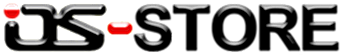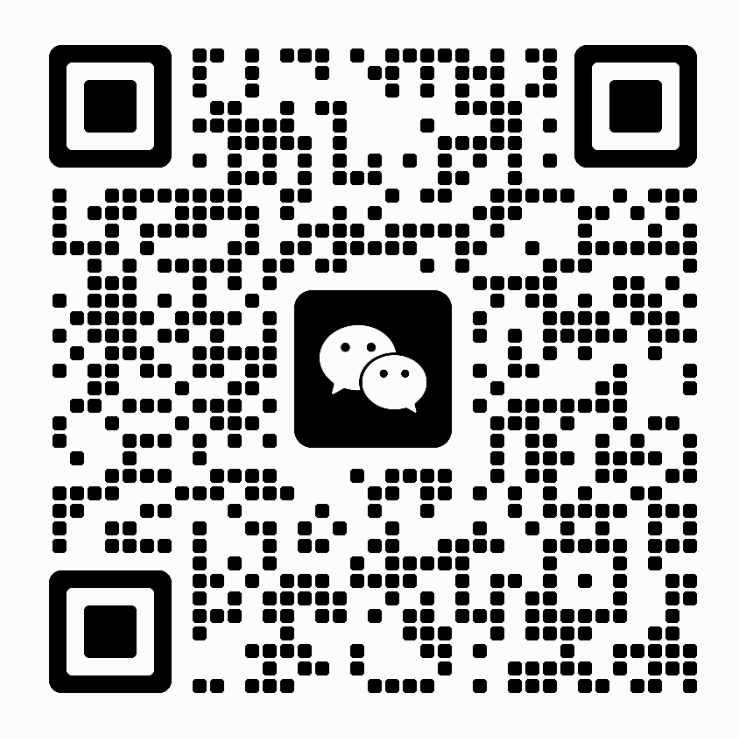Atheros QualComm wireless device driver updated to windows 10 by OS-STORE

We have been updated driver to windows 10 for Atheros QualComm wireless device.
Support device >>>
- AT1xxx / AR2xxx / AR5xxx / AR9xxx series
- More models will be publish as soon.
Detailed Description >>>
Recommended for end-customers. Includes download options for driver-only and driver-with Atheros QualComm Wireless WiFi Software.
Purpose >>>
Atheros QualComm Wireless WiFi Software is recommended for end-customers, including home users and business customers who do not need advanced IT administrator tools.
Not sure what to download?
- This software is recommended for end-users. Confirm that you have Windows® 10 operating system before installing. Follow these steps to check if your operating system is 64-bit.
- Follow these links for details on the differences between the different download file types and information on Atheros QualComm Wireless WiFi Software.
- The driver version of some products may not update. Learn more about Atheros QualComm Wireless Adapter driver versions.
How to install >>>
- Download the file to a folder on your PC. Double click on the file to launch installation.
- Please ensure that your wireless adapter is supported by this download. The following links will assist you in determining which wireless adapter is installed in your computer system.
- Automatically detect and update your drivers and software with the Atheros QualComm Driver Update Utility
- Manually identify your Atheros QualComm Wireless Adapter and driver version number.