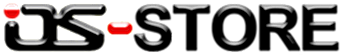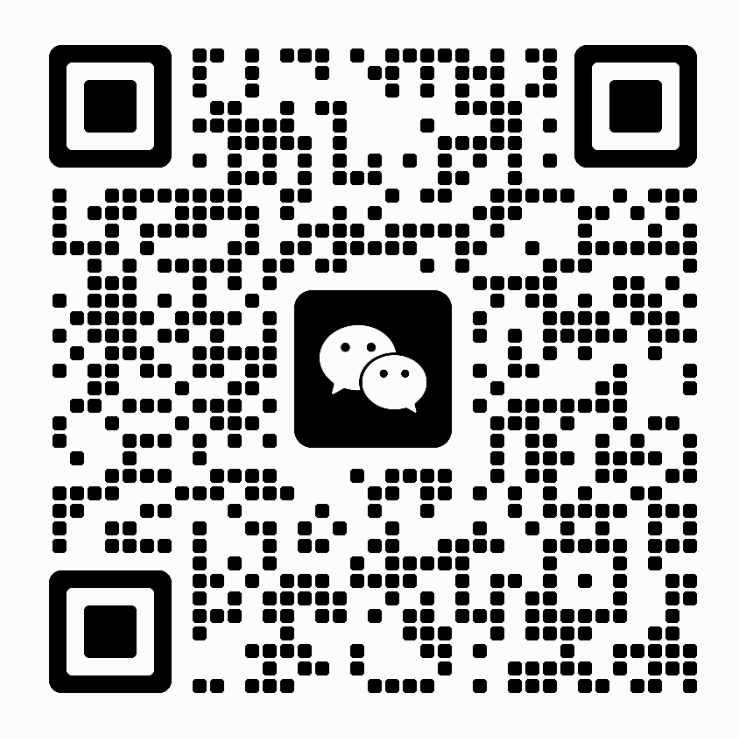Genius Smartcam 210 camera using instructions explain

Connect RJ45 (Ethernet cable) & Wi-Fi dongle1
1.Connect Ethernet cable (RJ45) and Wi-Fi dongle to Smart Cam 210 ports
Install APP
2.Search Smart Cam APP from Google Play or Apple Store, and then install it to your Smart Phone or IPhone.
Execute APP
3.Execute APP
Add new camera list
4.Execute APP, you may find out “add new camera ” icon on the bottom of APP, click it to add a new camera.
 5.You will see a 20 characters serial number (write down this 20 characters serial number).
5.You will see a 20 characters serial number (write down this 20 characters serial number).
6. Click bottom button to add remote camera.
Enter serial number and password
7.Enter the 20 character serial number to top text.
8.Enter “admin” as password, and click “OK” button.
(This password is a default value, you can change it after using APP).
- A remote camera display, show it is linked.
Link successfully
10.Once link successfully, you can see the remote video image by your mobile devices.
About the OS-STORE
Best Worldwide wholesale electronics, consumer electronics supplier—OS-STORE (Worldwide Wholesale online).You can buy a cheap discount electronics and PC Accessories, include: cell phone, apple parts accessories, tablet pc, iphone, ipad, camera, flash card, MP3/MP4 player, car electronics, video game accessories etc,of course, we also provide the driver for your download, more details, please pay attention to us.
By OS-STORE