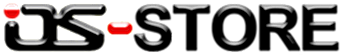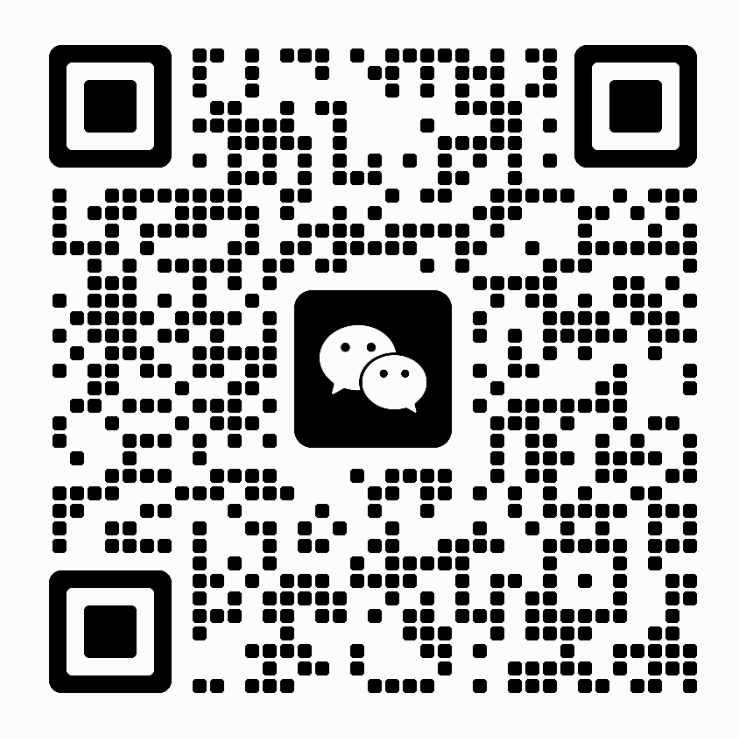How to Clean a Laptop Keyboard
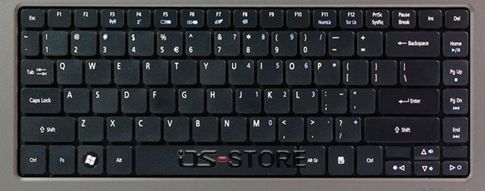
Sometimes we need keep clean the laptop, especially the keyboard, to ensure the better operation.
Start by unplugging the power plug, and remove all the USB wires or memory sticks.
Run your wet-wipes or Q-tips over the bare key-board, after soaking them in anything that evaporates (rubbing alcohol and hydrogen peroxide) so that you do not get moisture under the keyboard.
Pop the keys back on, there will occasionally be keys with metal “stands” on the back – these are easy to slide back into their rails. Other keys will simply require you to depress the corners.
Now, take a look at your computer whether it needs to be cleaned.