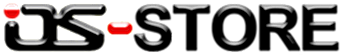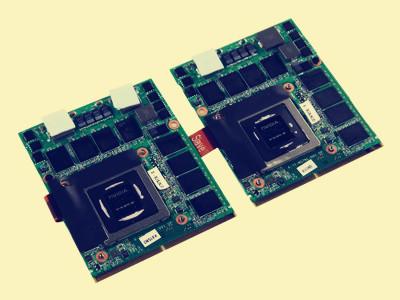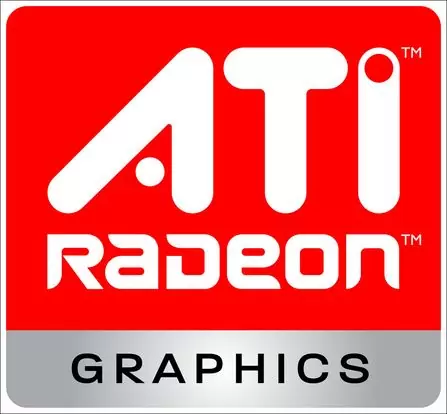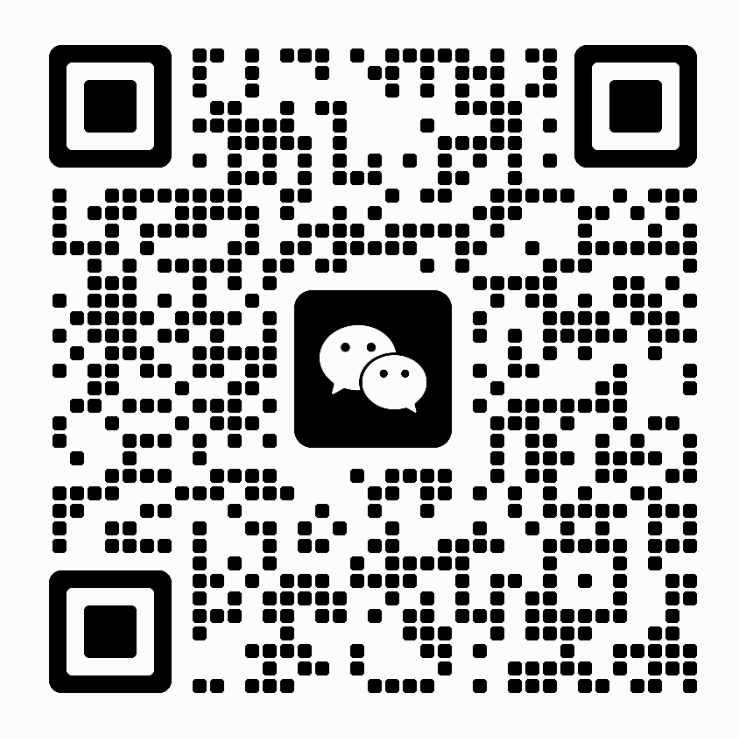Computer graphics card is not compatible with what problems will arise?

Whether it’s in our life or at work, we often face computer problems of one sort or another makes us very difficult, sometimes I don’t know is what reason, at that time had to send to repair. Today we introduce is about computer Graphics card due to incompatible problem.
Computer Graphics card are not compatible often appear the following situations:
1.The boot no display
Such failure because the graphics card and motherboard poor contact or motherboard slot has caused problems. If for some integrated graphics motherboard, memory Shared main memory, attention should be given to the location of the memory chips, usually on the first memory stick slot should be inserted with memory chips. Because of the graphics card boot no display failure, boot after tend to let out a long two short hum (for AWARD BIOS graphics card).
2.Display screen, can’t see the handwriting
Such failures are usually caused by monitor or video card does not support high resolution. When flowers screen switch startup mode to the safe mode, and then enter the display Settings in Windows 98, 16 color in a state of click on the “application”, “ok” button. Restart, normal mode in Windows 98 system delete video card driver, restart the computer. Also can not enter the safe mode, in the pure DOS environment, editing SYSTEM. The INI file, will display the DRV = pnpdrver to display. DRV = VGA. DRV, inventory, and in the Windows update driver.
3.Color display is not normal
Such failures generally have the following reasons:
a. graphics card and monitor signal line is bad
b,monitor own fault
c.when running certain software in color is not normal, usually common in older machines, there is a check in the BIOS, color options, you can turn it on.
d.graphics damage
e.the display is magnetized, such a phenomenon is generally due to the magnetic properties of an object caused by too close, after magnetization phenomenon may also cause a deflection of the display screen appears.
b,monitor own fault
c.when running certain software in color is not normal, usually common in older machines, there is a check in the BIOS, color options, you can turn it on.
d.graphics damage
e.the display is magnetized, such a phenomenon is generally due to the magnetic properties of an object caused by too close, after magnetization phenomenon may also cause a deflection of the display screen appears.
4.Freezes
Such failures, more commonly seen in motherboard and graphics card is not compatible or motherboard and graphics card poor contact; Graphics CARDS compatible with other expansion card not can also cause a crash.
5.Screen appears abnormal noise or design
Such failures are generally due to the graphics card memory problems or graphics card and motherboard caused by poor contact. Need to clean graphics gold finger parts or replace the video card.
6.Graphics card driver is missing
Graphics card driver is loaded, run after a period of time lost driver automatically, such failure is due to the poor quality of the graphics card or graphics do not compatible with the mainboard, the graphics card temperature is too high, resulting in system instability or a crash, only replace the Graphics card.
In addition, there is a kind of special situation, can load the Graphics card driver before, but after the video card driver is loaded, there was a crash into Windows. Can replace the other types of graphics CARDS after loading the driver, insert the old graphics card. If can’t solve such failure, explain the registry failure, to restore or reinstall the operating system registry.It is important to note that installing the right graphics driver is very necessary.
About OS-STORE
Best Worldwide wholesale graphics card supplier -OS-STORE (Worldwide wholesale online). Our graphics into the ISA, PCI, AGP, or PCI-E interface, including NVIDIA and ATI.You can buy a card for your own computer, we have a professional team and tech staff for you to solve problems, we also have a more comprehensive way of logistics, you can quickly secure the transport of goods to your location. At the same time, we have prepared for you a good graphics driver for each model, allowing you to download, so you get the maximum graphics performance of the play. Come and join us.