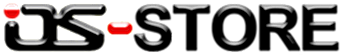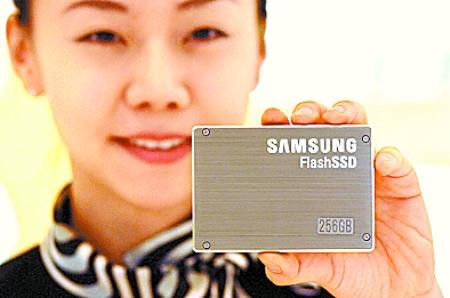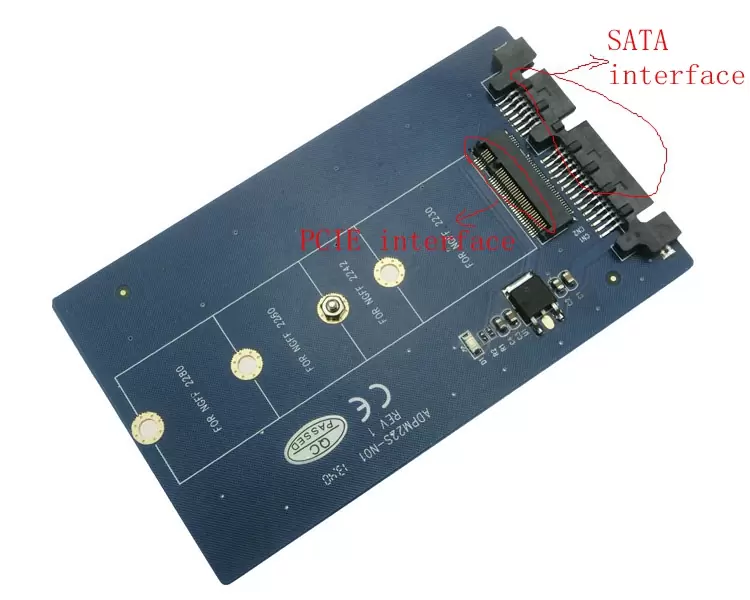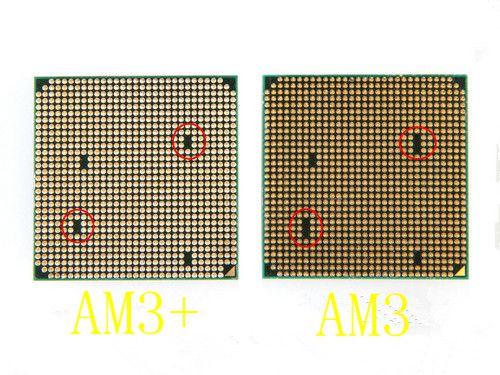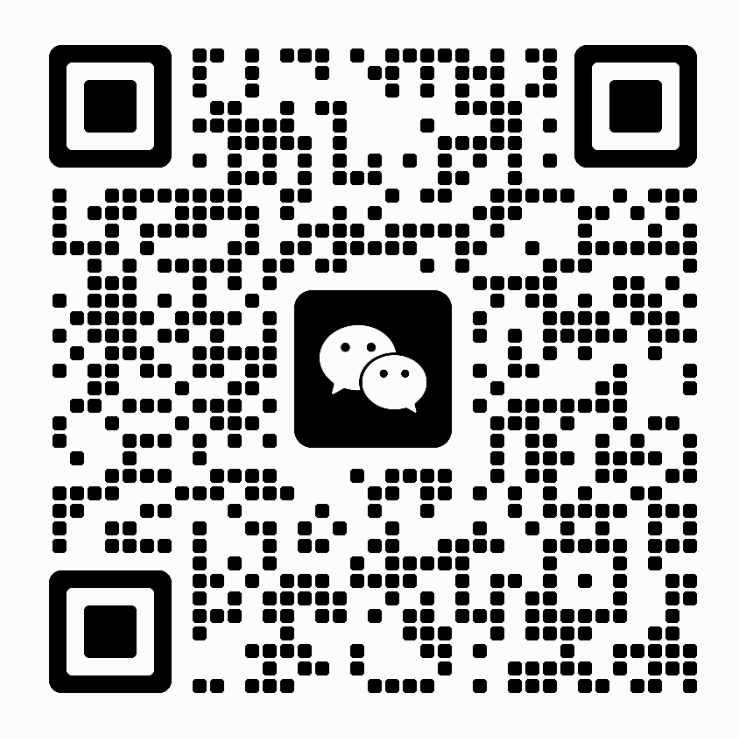Test out the truth – compare different capacity SSD performance differences
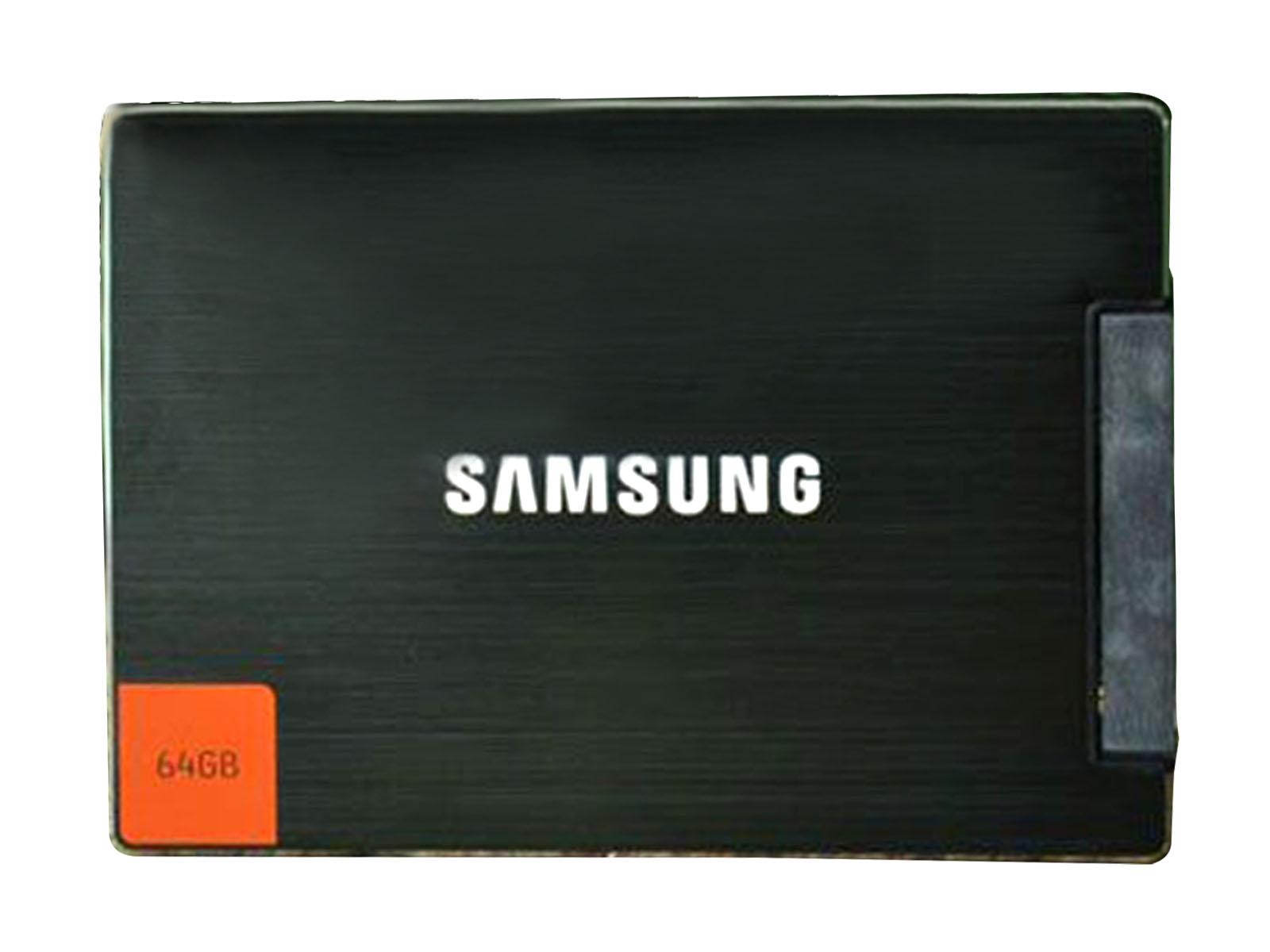
With the recent major manufacturers have reduced the price of solid state drives, and close to the level of one dollar per GB, seems to presage SSDs will usher in the popularity of the first real storm.
64GB and 128GB now indeed is the current best choice, which is more suitable for early adopters use 64GB, gamers, or large-scale software users often use the best start to 128GB. However, many of SSDs little understanding of the larger users will have a preconceived notion that capacity faster.
Samsung 830 SSDs, for example, 64GB of capacity in terms of write performance a lot lower than several other models, including 4KB random write capability. But overall reading performance did not have much impact.
Samsung 830 series solid-state hard drive capacity and performance comparison
● The purchase proposal aside, but common-sense perception
In fact, we buy SSDs psychological usually calm before the bid was measured in terms of how much to buy the product, 256GB SSD performance naturally good but the price is expensive. Secondly, we may see in the end how some careful comparison of small-capacity performance.
In fact, some of the earlier write performance SSDs still no 64GB 100MB / s, and even lower than mechanical hard drive, but if you are not used to copy large volumes of documents, application experience is still far better than mechanical hard drives. Of course, small volume products will not be too much for you to copy files.
So the purpose of this article is to test from every angle, different capacity SSDs have much difference in the end in the use, including the theory test software, the practical application of two parts. The description of the proposal is not about to buy, but a common-sense understanding.
Test platform, we chose carry Core i7-2600 Sandy Bridge processor platform, using P67 offers SATA3.0 interface to do the test. Before the test shut down all the options and energy-related, while open AHCI. Test drives are used in 64GB, 128GB and 256GB Samsung 830.
Theoretical software that best reflect the slight differences between the performance of SSDs, here we use CrystalDiskMark and AS SSD Benchmark two software testing.
● CrystalDiskMark software testing
CrystalDiskMark is a developer from Japan developed a hard disk test tools, easy to use, you can test the file size of 1MB and 512KB sequential read and write speed, 4KB random read and write speeds 4KB random read and write speeds and 32 under the queue depth. CrystalDiskMark software testing involves LBA addressing space does not exceed 4GB, 1GB file defaults to the test five times to take the best value. We have to use random data model and data model to test all 0s.
● AS SSD Benchmark software testing
SSD-specific test software AS SSD Benchmark is a German, you can test sequential read and write, 4KB random read and write performance and response time, and gives a composite score. Meanwhile, the software also comes with a Compression Benchmark project, it can give a curve that describes the data model with compressible data share (compression ratio) increased conversion performance situation.
Both software really well reflect the performance difference of three SSD capacity, which is the biggest difference is written, whether it is random or sequential write write, with the capacity to increase the indicators are gradually strengthened , where the difference between 128GB and 256GB and it is not as obvious gap between 64GB. But three capacities in terms of read performance comparison of similar performance, and basically the same nominal value.
Both system benchmark PCMark Vantage and PCMark 7 is by way of test scripts that simulate actual usage, and therefore have a greater reference value, the whole process to store items PCMark test will take about 20 minutes of time, usually including Windows Defender games, Windows image loading, Windows startup, MovieMaker video editing, Windows Media Center, WMP load music and other projects.
PCMark tests generally do not require a high queue depth, SSDs will not cause too much of a load, primarily based on random read and write operations, able to demonstrate the effectiveness of our system and practical application of more accurate. For now, PCMark 7 is more suitable than the Vantage test SSD performance.
● PCMark Vantage test scores
● PCMark 7 test results
PCMark by simulating the real environment test, the result is a reference to nature. Achievement scores -5177,128GB 64GB of -5326,256GB results -5338. You can see that the three products in PCMark Vantage and PCMark 7 have reached the 70,000 points and 5,000 points, the biggest gap is 5%, but the difference was not significant.
Software testing eventually not represent the practical application of our feelings, so here I prepared a test several practical applications, including: Windows 7 boot speed and start commonly used software, WinRAR file decompression speed, and “Call of Duty” game loaded speed. Limited number of products in question, here we only compare the capacity of 64GB and 256GB two products.
● Windows 7 boot and start 12 software
The first is to start 12 commonly used software in the boot while: Word, Excel, PowerPoint, OneNote, Outlook, Foxmail, Thunder, 360 security guards, Tencent QQ, WinRAR, driver genius, STORM. If you compare the mechanical hard drives and solid state drives, the test reflected the difference is huge. -25 Seconds achievements 64GB, 256GB score -25 seconds.
● Use WinRAR unzip a file compression scattered about 2GB package
The second item is a place on the desktop, the size of about 2GB of WinRAR archive decompression operation performed locally, the archive contains a large number of fragmented files. Compared to compression, decompression operations more load is hard. If the file is too fragmented hard disk can also examine a small file read and write performance. -57 Seconds achievements 64GB, 256GB score -51 seconds.
System startup or when loading game levels are more dependent on the hard disk sequential read and random read performance, but this indicator in different capacities reflect the Samsung 830 SSD is not obvious, but in WinRAR decompression project, we will extract from the document is still preserved in the original hard disk, and therefore also investigated the hard disk read and write performance, but more significant write performance gap between 64GB and 256GB reflect not so great in the project, believes the gap between seven seconds We are acceptable.
We finally used the software for SSDs FastCopy file copy test. While SSDs are usually used as a system disk, but there are a lot of people also optimistic about the advantages of solid-state drives in the file copy speed, especially for small files, it has a more obvious advantage than mechanical hard drives. The test program, I chose a single large file and folder 8.7GB two 2.9GB of fragmented files, copied from Plextor SSDs 128M2P respectively 64GB and 256GB Samsung 830 and see the difference in their write performance. 64GB results – large file 157.09MB / s, small files 131.04MB / s, 256GB results – large file 398.19MB / s, small files 279.30MB / s.
Summary: The software does a good theory reflects the performance of different capacity SSD, which writes the largest performance gap, which reflected very clearly in the last actual copy of the test file. But from the practical point of view, since each product in terms of read performance difference is very small, so the gap is small, that is, at least in a few projects I tested the system startup, game level loading is the case. In the emphasis on written tests, WinRAR decompress a little gap, of course, fully tested FastCopy project will write speed advantage capacity reflected most vividly.
Sequential read and write higher performance SSDs more suitable for applications such as audio and video editing applications, such optional large-capacity SSDs environment is understandable. And in spite of the small-capacity SSDs in sequential read and write not dominant, but still holding a good random read and write performance, which makes them in system applications still bring good experience, so even a home entry level 64GB SSD, you can not simply say that the performance is severely limited because they are inherently suitable.
In addition, we may note that in the theory of software testing performance difference between 128GB and 256GB has not so large, compared to 64GB on a lot of good-looking figure in the test. I believe that if the budget is sufficient, 128GB is most current SSDs mainstream choice, but presumably also the most cost effective option.
About 0S-STORE
Whether you’re dominating competition or powering critical enterprise applications, there’s an SSD(Solid-State Drive) tuned specifically for every need. Available in a variety of form factors and capacities, enjoy reliable, responsive storage performance—whatever the application.SSD are divided into NGFF SSD HDD/mSATA SSD HDD /SATA SSD HDD .where I can buy the most complete model most of the SSD store and SSD information.
Determine the best SSD for me >
By OS-STORE