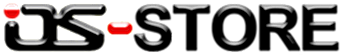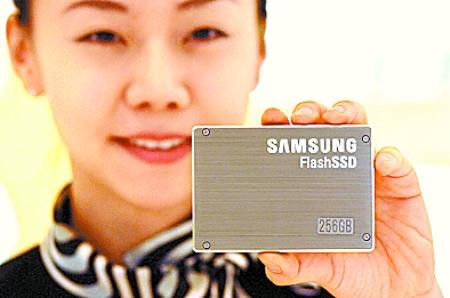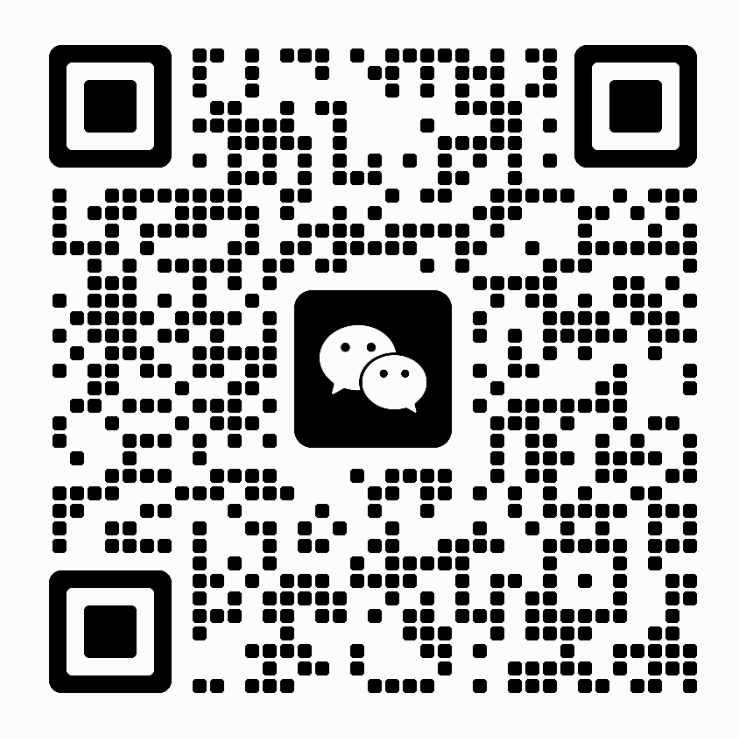You don’t have to worry about computer disk is write protected

Copying large files on the computer to the usb flash drive is a lot of U disk users will go to the operation, but in the copy process will inevitably encounter some trouble, prompt the disk is write protected. Please remove the write protect or use another disk “and these problems can cause cannot complete copy files. So what is the meaning of the disk is write protected? How to remove the disk is write protected tips? Below is first to get to know the write protect the meaning of it.
What is the meaning of the disk is write protected?
In order to prevent the things on the disk was mistakenly deleted, disk often has write protection function, when you open the write protect not to write any data on the disk, also can’t delete data. (common in floppy disk, now has the U disk.) Simple understanding write protected disk is a disk and usb a protective procedures, this function can prevent the disk and U disk virus attacks and other illegal delete their own documents, is a very effective antivirus and theft of disk protection way. Write protect has two kinds: one kind is hardware, is often said that the write protection switch, is a kind of software protection, is through the management tools to protect U disk file.
Two kinds of methods to remove the disk is write protected:
# Modify the registry:
- The menu bar in the search box type “regedit”, open the registry editor.
- Then expand the HKEY_LOCAL_MACHINE \ SYSTEM \ CurrentControlSet \ Control \ StorageDevicePolicies items.
- Will be on the right side window called “WriteProtect key value” 0 “instead of” note: without the key value is set up under the StorageDevicePolicies this key values and change it to 0.
- Above for normal operation, but in practice, for the above operation sometimes can not solve the problems of the write protect, aiming at the problem the author carried out the following operations: restart with U disk restart, when the system restart to U disk flash light, pull out U disk.
# Change Policy:
- In the U disk drive on the right mouse button “properties”, then select the “hardware” TAB.
- In all disk drives name list contains a USB disk drives, click “properties” button on the right below.
- In the open window click on the “strategy” TAB.
- Change the strategy to “better performance” (xp system is “to improve the performance and optimization”).
The reason why U disk itself
Now a lot of U disk write protection switch, switch on as long as the twist, can only be read, not wrote, this function is to protect U disk from the virus. The above changes to the registry Settings and change strategy this two methods of normal to be able to solve the problem of the disk is write protected.
About OS-STORE
Best Worldwide wholesale Hard Disk Drive supplier–OS-STORE.com (Worldwide Wholesale online).You can according to their likes and specific circumstances computers to select the appropriate hard drive, we have here Seagate, Hitachi, Western Digital, Fujitsu, Toshiba, Samsung and other well-known brands of hard drives, including: 1.8 “inch, 2.5” inch, 3.5 “inch at the same time, we have solid-state drives, including: mSATA interface SSD, NGFF interface SSD, SATA interface SSD.We have various types of switch CARDS that can be convenient to your hard drive external into mobile hard disk.more exciting, all in OS-STORE.
By OS-STORE