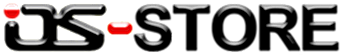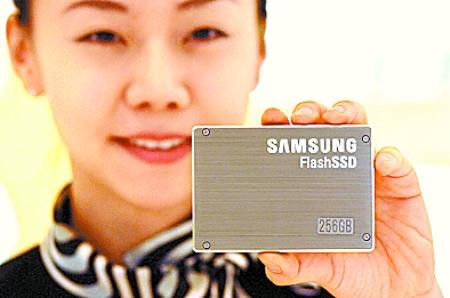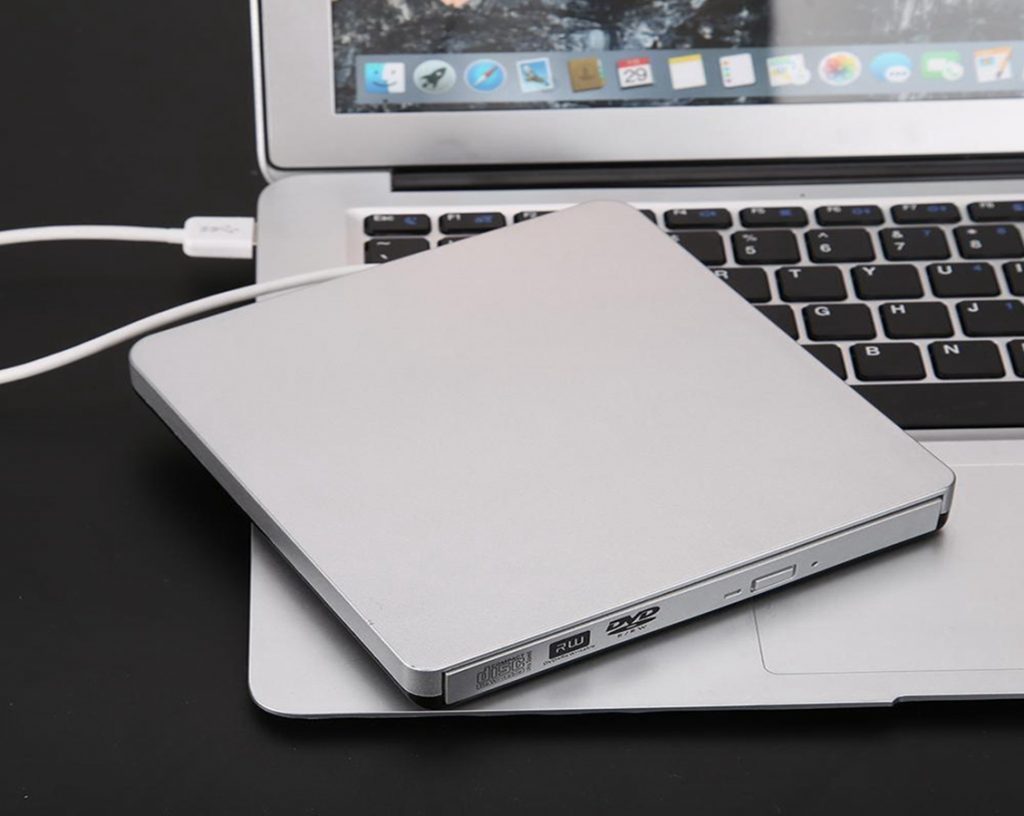When installing the system disk using the GPT partition styles MRP format conversion
When the CD-ROM to install the system prompt: windows can not be installed to this disk. Select the disk using the GPT partition style
Problem: General Installation Tips for Laptop CD or win8 system win7 windows can not be installed to this disk, select the disk using the GPT partition style. (PE mode after the disc partition is a primary partition, Ghost after the copy is complete, restart occurs 0 * c000000e not boot, the system can not be installed.)
Analysis: Because this hard drive's partition table is used GPT partition, which is a by Itanium-based computer architecture scalable partition Firmware Interface (EFI) use.
Need to initialize the disk, MBR partition style (reformatting is no way to solve the problem). Or GPT UEFI boot installation.
The solution:
1, MBR partition
Tips:
1, F2 to enter BOIS settings discs start
2, the whole partition data is gone, remember PE disc or U-disk backup mode after the operation!
In selecting the partition screen, press SHIFT + F10 to bring up the cmd command prompt:
Sequentially input type:
★ Open diskpart tool
Diskpart, Enter
(Listdisk ——————– lists the system has a disk, can be omitted)
★ Select the destination disk
Enter select disk 0 0 ————– select the disk, according to the disk size, select the destination disk
★ Empty the target disk, and convert mbr format
Enter ———————– clean erase the disk, the command will erase all data on the disk
Enter —————— convertmbr convert MBR disk format
(Convert gpt —————— convert the disk to GPT format)
Such converted to GPT partition MBR, and after the completion of the conversion need to re-partition, and then install it.
listpartition —————– lists the partitions on the disk, because we have just converted to GPT format, so that the partition is empty)
★ build the EFI partition and system installation partition (create a new partition, you can use to enter the PE partition)
(Create partition efisize = 100 ————— establish EFI partition size is 100M, if you intend to use the MAC system partition boot, more than the recommended size 200M create partition msr size = 128– ———— establish MSR partition, Microsoft created by default if the size is 128M) createpartition primary size = 50000 —- Enter establish primary partition size is 50000M, please adjust according to their own needs, The partition to install win7 or win8.
Enter list partition —————————– listed on the disk partition format fs = ntfs quick Enter —- —————— disk partitions formatted as NTFS
Exit return — — — — — — — — — — — — — — to exit
Exit return — — — — — — — — — — — — — — to exit
Note:
• In fact, a diskpart tool that can almost replace other third-party disk utility, such as the famous DiskGenius, is unable to change the partition ID GPT format disks, but can diskpart.
• When installing MAC system, you need to change the partition ID.
• For details on the use of diskpart, you can type in the help view diskpart
2, to complete the installation
In the windows installer to select the partition screen, click “Refresh”, established by the foregoing lists partition, select the partition, select Next, and then continue to complete the installation.
Best Worldwide wholesale Hard Disk Drive supplier–OS-STORE.com (Worldwide Wholesale online).You can according to their likes and specific circumstances computers to select the appropriate hard drive, we have here Seagate, Hitachi, Western Digital, Fujitsu, Toshiba, Samsung and other well-known brands of hard drives, including: 1.8 “inch, 2.5” inch, 3.5 “inch at the same time, we have solid-state drives, including: mSATA interface SSD, NGFF interface SSD, SATA interface SSD.We have various types of switch CARDS that can be convenient to your hard drive external into mobile hard disk.more exciting, all in OS-STORE.
By OS-STORE