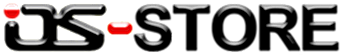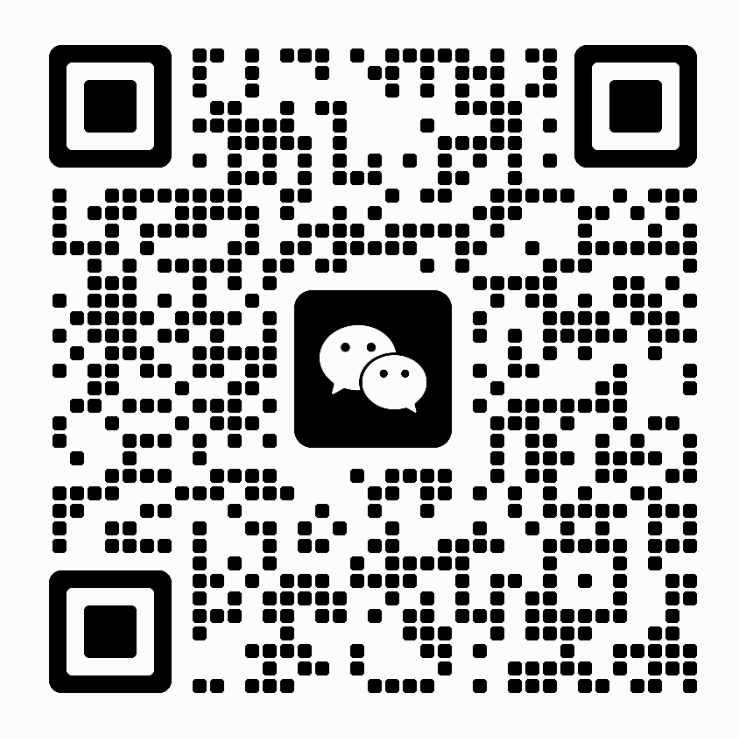How to Replace a Laptop Wireless Card

How to Replace a Laptop Wireless Card? There are only five steps for you.
1. Locate the wireless card compartment. Remove the cover and screw to open the compartment.
2. Locate the two small antennas, gently twist and pull up on the gold (or yellow) clips found at the end of the wires to detach them from the wireless card.
3. Press the latch clips that secure the wireless card in its slot outward. Remove the wireless card from the compartment.
4. Gently put the new wireless card in the slot. Before putting the cover back onto the empty compartment, tuck the antenna wires so that they do not get stuck underneath the cover. Place the cover and screw back.
Is it useful for you? Hope so…